[vc_row][vc_column][vc_column_text disable_pattern="true" align="left" margin_bottom="0"]6 months later, I've finally finished my first poly illustration. What started out as a low-poly illustration design exercise, started with the help of a Skillshare class, turned into a long-winded high-poly (but still not perfect) personal design challenge.[/vc_column_text][/vc_column][/vc_row][vc_row][vc_column width="1/2"][mk_image src="https://vinnyteee.com/wp-content/uploads/2015/06/Photoshoot-12.28.2014_01_81.jpg" image_width="800" image_height="350" crop="false" svg="false" lightbox="false" group="_general" frame_style="simple" target="_self" caption_location="inside-image" align="left" margin_bottom="10"][/vc_column][vc_column width="1/2"][mk_image src="https://vinnyteee.com/wp-content/uploads/2015/06/Final_Poly_2.jpg" image_width="800" image_height="350" crop="false" svg="false" lightbox="false" group="_general" frame_style="simple" target="_self" caption_location="inside-image" align="left" margin_bottom="10"][/vc_column][/vc_row][vc_row][vc_column width="1/1"][vc_column_text disable_pattern="true" align="left" margin_bottom="0"]Steps:
- Choose a photograph.
- Draw triangles all over it in Photoshop. Larger triangles for low-poly and small triangles for more detail and high-poly.
- Pull it in to illustrator and vectorize all of the triangles.
- Make sure all the points align and there are no white spaces in between.
- Use "average" of the color for each "triangle real-estate" to color each final triangle.
Process Photos[/vc_column_text][/vc_column][/vc_row][vc_row][vc_column width="1/4"][mk_image src="https://vinnyteee.com/wp-content/uploads/2015/06/Low-poly2.jpg" image_width="800" image_height="800" crop="true" svg="false" lightbox="false" group="_general" frame_style="simple" target="_self" caption_location="inside-image" align="left" margin_bottom="10"][/vc_column][vc_column width="1/4"][mk_image src="https://vinnyteee.com/wp-content/uploads/2015/06/Low-poly.png" image_width="800" image_height="800" crop="true" svg="false" lightbox="false" group="_general" frame_style="simple" target="_self" caption_location="inside-image" align="left" margin_bottom="10"][/vc_column][vc_column width="1/4"][mk_image src="https://vinnyteee.com/wp-content/uploads/2015/06/Screen-Shot-2015-06-01-at-10.34.53-PM.png" image_width="800" image_height="800" crop="true" svg="false" lightbox="false" group="_general" frame_style="simple" target="_self" caption_location="inside-image" align="left" margin_bottom="10"][/vc_column][vc_column width="1/4"][mk_image src="https://vinnyteee.com/wp-content/uploads/2015/06/Screen-Shot-2015-06-01-at-11.26.57-PM.png" image_width="800" image_height="800" crop="true" svg="false" lightbox="false" group="_general" frame_style="simple" target="_self" caption_location="inside-image" align="left" margin_bottom="10"][/vc_column][/vc_row][vc_row][vc_column width="1/1"][vc_column_text disable_pattern="true" align="left" margin_bottom="0"]Lessons learned:
- Patience. Aligning the triangles in illustrator was the biggest headache. I broke it up into several sessions (thus the reason it took several months to complete).
- Content creation. While I initially chose my face (I thought I'd be replacing / using it for branding), I regret not choosing a simpler object. With a face, it's almost necessary to go into detail or it looks too abstract. If I had just chosen a vase with flowers, I think it would have been a more versatile exercise.
- Triangles are pretty darn cool. Being forced to use only triangles for the illustration really brings you back to the basics.
[/vc_column_text][/vc_column][/vc_row]
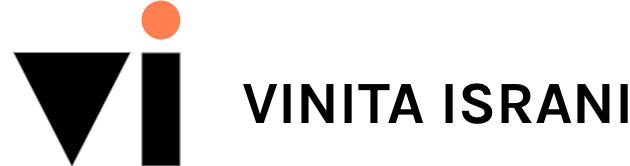

No Comments.